In today’s increasingly digital world, securing personal data and devices is no longer optional—it’s essential. Biometric authentication methods like facial recognition and fingerprint scanning are now at the forefront of cybersecurity. But which one truly offers better protection in 2025?
Both technologies have evolved significantly in recent years. With AI-driven improvements, enhanced sensor hardware, and more sophisticated anti-spoofing measures, biometric tools are more reliable than ever. But which is more secure, and more importantly—which is right for you?
Let’s dive deep into the face-off between facial recognition vs fingerprint authentication, and help you choose the best biometric security method in 2025.
What Is Biometric Authentication?
Biometric authentication uses unique physical or behavioral characteristics to verify identity. In 2025, the most common forms are:
- Facial recognition: Maps facial features using infrared or 3D scanning.
- Fingerprint scanning: Analyzes ridge patterns on your fingertip using capacitive or optical sensors.
These technologies are embedded in everything from smartphones and laptops to door locks and banking apps.
How Facial Recognition Works in 2025
Facial recognition in 2025 uses 3D depth-mapping, infrared cameras, and AI algorithms to recognize users. It scans over 30,000 points on your face, converting them into a digital model that gets matched against stored data.
Pros of Facial Recognition:
- Hands-free & fast access.
- Works well in low light with IR sensors.
- Less wear and tear compared to fingerprint sensors.
- Now supports anti-spoofing AI that detects masks, photos, or deepfakes.
Cons:
- Can struggle in bright sunlight or with face obstructions (glasses, masks).
- Still privacy concerns around facial data storage.
- False positives can occur, especially with identical twins.
Popular Devices Using Facial Recognition (2025):
- Apple iPhone 16 Pro (Face ID Gen 3)
- Microsoft Surface Pro 10
- Dell XPS 14 with Windows Hello
- Google Pixel 9 Pro with AI Facial Match
How Fingerprint Authentication Works in 2025
Fingerprint technology relies on capacitive sensors or ultrasonic scanners to read the ridges and valleys of your fingertip. Ultrasonic sensors, like those in Samsung and OnePlus devices, are now standard.
Pros of Fingerprint Scanning:
- Highly accurate with low false acceptance rates (FAR).
- Doesn’t rely on external lighting.
- Faster than ever—most unlock within 0.2 seconds.
- More mature and widely accepted in banking, law enforcement, and government ID systems.
Cons:
- Can fail if fingers are wet, dirty, or injured.
- Physical wear on sensors can reduce accuracy.
- Less convenient in winter with gloves or for hands-free access.
Popular Devices with Fingerprint Authentication (2025):
- Samsung Galaxy S25 Ultra
- OnePlus 13 Pro
- HP Elite Dragonfly G4
- Lenovo ThinkPad X1 Carbon (Gen 12)
Security Comparison: Which Is Harder to Hack?
| Feature | Facial Recognition | Fingerprint Scanning |
| False Acceptance Rate (FAR) | ~1 in 1 million | ~1 in 50,000 |
| False Rejection Rate (FRR) | Moderate (especially in poor lighting) | Low (unless sensor is dirty) |
| Spoof Resistance | High with 3D/IR + AI anti-spoofing | Moderate with ultrasonic sensors |
| Ease of Use | Excellent (hands-free) | Very good (quick but touch required) |
| Privacy Risks | Higher (facial data more sensitive) | Lower (local storage, limited use) |
In 2025, facial recognition is harder to spoof, especially with IR + AI layers, but fingerprints remain more consistent across devices and less dependent on environmental factors.
Reviews & Ratings (US/UK 2025)
Fingerprint Security Tools:
- Samsung Galaxy S25 Ultra (Ultrasonic Fingerprint)
- Rating: ★★★★★ 4.8 US / 4.7 UK
- User Feedback: “Always accurate, even with slightly wet fingers. Fast and reliable.”
- Rating: ★★★★★ 4.8 US / 4.7 UK
- Lenovo ThinkPad X1 Carbon Gen 12
- Rating: ★★★★☆ 4.6 US / 4.5 UK
- User Feedback: “Excellent for business users. Seamless login every time.”
- Rating: ★★★★☆ 4.6 US / 4.5 UK
Facial Recognition Devices:
- Apple iPhone 16 Pro (Face ID Gen 3)
- Rating: ★★★★★ 4.9 US / 4.8 UK
- User Feedback: “Unbelievably quick. Face ID even works in the dark or with a mask.”
- Rating: ★★★★★ 4.9 US / 4.8 UK
- Microsoft Surface Pro 10 (Windows Hello)
- Rating: ★★★★☆ 4.6 US / 4.5 UK
- User Feedback: “Great for productivity. No need to type a password again.”
- Rating: ★★★★☆ 4.6 US / 4.5 UK
Use Cases: Which Should You Choose?
Choose Facial Recognition if:
- You want hands-free login (e.g., driving, winter gloves).
- You’re using newer phones/laptops with AI-enhanced cameras.
- You’re comfortable with camera-based authentication.
Choose Fingerprint Scanning if:
- You prefer tangible security and consistency.
- You work in low-light or high-security industries.
- You want tech that’s already widely adopted and tested.
Final Thoughts
In a world where digital identity is as critical as a physical passport, the tools we choose to secure our data carry real-world consequences. Facial recognition and fingerprint scanning have both matured into powerful security technologies by 2025—each with strengths shaped by innovation, user needs, and evolving threats.
Facial recognition shines in terms of speed, convenience, and hands-free functionality, making it perfect for multitaskers and smart environments. The integration of AI-driven anti-spoofing and 3D infrared mapping has drastically improved its reliability, even under difficult conditions.
Fingerprint authentication, on the other hand, continues to be the gold standard for consistency and accuracy. It doesn’t rely on lighting, camera angles, or facial exposure. It’s the go-to for many professionals and businesses that require fast, repeatable, and secure access—especially in regulated industries.
The real takeaway? Security in 2025 is layered. The most effective systems now combine multiple biometric methods—face + fingerprint + PIN—to reduce the risk of unauthorized access and increase user flexibility.
So rather than asking which is better in isolation, the better question is: How can you combine these tools to build the most secure digital life possible? Whether you’re logging into your phone, accessing banking apps, or entering a smart home, the ideal solution is the one that works seamlessly, securely, and specifically for you.
In the end, your biometrics are your digital keys—and 2025 has made them sharper than ever.