In the modern digital workspace of 2025, productivity is shaped not only by powerful processors and seamless software, but also by the quality of our daily touchpoints—the keyboard and mouse. These essential tools are no longer basic input devices. They’ve evolved into engineered instruments of precision, enabling professionals, gamers, and creatives alike to perform at their peak.
Whether you’re coding for hours, editing multimedia, managing spreadsheets, or streaming high-performance gameplay, comfort, efficiency, and reliability are non-negotiable. And with the rise of hybrid work models and health-conscious computing, ergonomics has taken centre stage.
Below, we explore the most advanced keyboards and mice of 2025, curated for optimal performance, long-term comfort, and stylish integration into any tech setup.
Quick Comparison Chart
| Model | Type | Key Features | Battery Life / Power | Rating (US/UK) |
| Logitech MX Keys S + MX Master 4S | Productivity Combo | 8K DPI, Smart Actions, Silent Keys | Up to 70 days (USB-C) | ★★★★★ (4.9/5) |
| Razer Pro Type Ultra + Pro Click | Professional Wireless | Mechanical, Ergonomic, Multi-host | Rechargeable | ★★★★☆ (4.8/5) |
| Microsoft Sculpt Ergonomic Desktop | Ergonomic Combo | Split Layout, Palm Support | Battery (2–3 months) | ★★★★☆ (4.7/5) |
| Keychron K3 Pro + Logitech Lift | Hybrid Ergonomic | VIA Support, Vertical Mouse | USB-C + AA | ★★★★☆ (4.6/5) |
| SteelSeries Apex Pro TKL + Aerox 5 | Gaming Setup | Per-Key Actuation, RGB, 9 Buttons | Wired/Wireless | ★★★★★ (4.9/5) |
Why Precision and Ergonomics Matter More Than Ever
In 2025, we’re seeing a seismic shift in workplace and personal computing expectations. The average digital user spends 7–10 hours per day interacting with keyboards and mice. The right setup not only enhances speed and precision but also prevents repetitive strain injuries (RSIs), improves posture, and boosts focus.
Today’s top-tier peripherals are smart, responsive, and health-focused, offering:
- Customizable layouts and profiles for multi-taskers.
- Multi-device support for seamless workflow transitions.
- Advanced ergonomic shapes that reduce wrist and shoulder stress.
- Tactile and mechanical feedback tailored to individual preferences.
Top Keyboard & Mouse Sets of 2025
1. Logitech MX Keys S + MX Master 4S – The Professional’s Power Pair
Logitech’s flagship combo continues to lead the productivity market in 2025. The MX Keys S offers ultra-responsive scissor switches and a spherically-dished key design that mimics finger contours. The MX Master 4S boasts an upgraded 8,000 DPI sensor for glass-surface tracking, and the Mag-Speed scroll wheel can zip through 1,000 lines in a second or stop on a dime for precision.
Highlights:
- Silent tactile keys ideal for shared workspaces.
- Flow and Smart Actions enable automation across apps and devices.
- Hand-sculpted mouse shape with thumb wheel and gesture support.
“Switching between Mac and PC is seamless. It’s transformed my multitasking routine.” – UK User
Best for: Executives, content creators, and remote professionals.
2. Razer Pro Type Ultra + Pro Click – Sleek Performance with Mechanical Muscle
Designed with office professionals in mind, Razer’s Pro Type Ultra brings mechanical performance into a minimalist aesthetic. With silent linear switches, it delivers satisfying keystrokes without the disruptive click. The Pro Clock mouse, co-designed with ergonomists, supports up to four devices with robust DPI customization.
Highlights:
- Up to 16,000 DPI with 5 programmable profiles.
- Multi-host Bluetooth and 2.4GHz wireless support.
- Cushioned palm rest and anti-fingerprint coating.
“It’s professional on the outside and powerful under the hood.” – US Software Engineer
Best for: Power users who want a quiet, responsive, and elegant workspace.
3. Microsoft Sculpt Ergonomic Desktop – Ultimate Comfort for Long Hours
The Sculpt Ergonomic set stands out with its unique domed keyboard layout and split keyframe, guiding your hands and wrists into a natural, neutral position. The cushioned palm rest supports relaxed typing, while the arc mouse reduces pronation and enhances comfort during extended use.
Highlights:
- Curved keybed reduces ulnar deviation.
- Thumb scoop design for more relaxed grip.
- Dedicated number pad for spreadsheet and finance tasks.
“My carpal tunnel symptoms disappeared within a week.” – UK Accountant
Best for: Long-session typists, office professionals, and anyone with wrist discomfort.
4. Key-chron K3 Pro + Logitech Lift – The Hybrid Solution for Productivity and Portability
For those who split their time between offices, coffee shops, and co-working hubs, this pairing is a dream. The Key-chron K3 Pro is a low-profile mechanical keyboard with QMK/VIA support, letting you remap any key or build macros. The Logitech Lift, a compact vertical mouse, ensures wrist-neutral positioning and all-day comfort.
Highlights:
- Multi-OS support (macOS, iPadOS, Windows, Linux).
- Lightweight and travel-ready without sacrificing key feel.
- Vertical mouse reduces forearm pressure by up to 40%.
“My typing feels faster and more accurate, and the Lift mouse solved my wrist soreness.” – US Freelancer
Best for: Digital nomads, developers, and multi-device users.
5. SteelSeries Apex Pro TKL + Aerox 5 – The Gamer’s Dream Duo
Precision and customization rule in esports and competitive gaming, and SteelSeries delivers on all fronts. The Apex Pro TKL features OmniPoint 2.0 switches, allowing you to set actuation points per key—fast taps for movement, deeper strokes for commands. The Aerox 5 mouse is featherlight and features Aqua-Barrier protection for durability.
Highlights:
- Smart OLED display shows profiles and in-game stats.
- 9-button programmable layout for RTS, FPS, and MMO users.
- Adjustable RGB lighting with reactive effects.
“Every keystroke feels tailored. The mouse floats like it’s part of my hand.” – UK Streamer
Best for: Competitive gamers, streamers, and high-speed typists.
What to Consider Before Buying
Before you make your purchase, assess your priorities:
- Typing Feel: Prefer quiet low-profile keys or tactile mechanical switches?
- Mouse Grip Style: Palm, claw, or fingertip—ergonomics vary accordingly.
- Cross-Platform Use: Need to switch between Mac, Windows, iOS?
- Workload Duration: Invest in ergonomics if working long hours daily.
- Customization: Gamers and power users benefit from programmable keys and DPI control.
Final Thoughts: Empowering Every Click and Keystroke
In the digital realm of 2025, your keyboard and mouse are not just accessories—they are extensions of your mind and motion. Whether you’re crafting intricate code, composing a masterpiece, designing the next big app, or simply organizing your digital life, these tools directly impact your comfort, efficiency, and longevity.
The market now offers sophisticated devices that blend ergonomic innovation with performance-focused engineering. The Logitech MX series redefines multi-device productivity. Razer brings mechanical finesse to the professional realm. SteelSeries meets the reflex demands of elite gamers. And Microsoft Sculpt proves that comfort and function can coexist beautifully.
Investing in high-quality input devices isn’t just about typing faster or clicking smoother—it’s about protecting your posture, preventing fatigue, and enhancing your daily experience. As we move toward increasingly intelligent and responsive tech ecosystems, choosing the right keyboard and mouse today is a decision that shapes how you work, how you play, and how you thrive in the connected world of tomorrow.